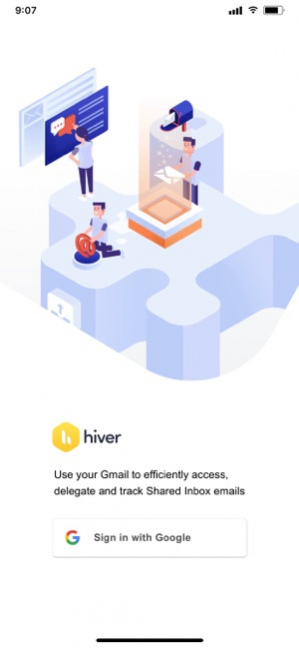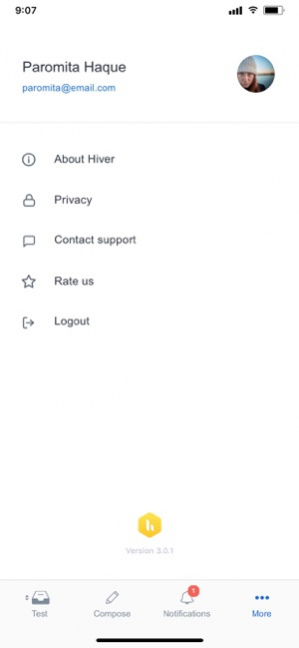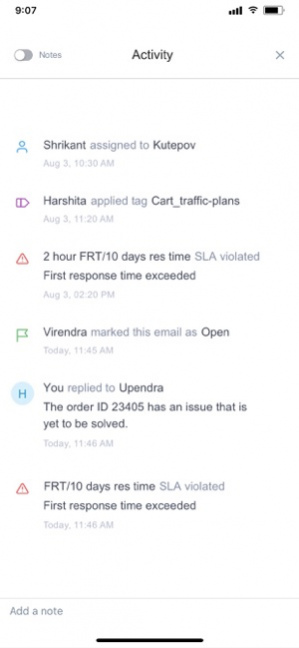Hiver 3.2.5
Free Version
Publisher Description
Hiver helps you manage customer support and sales right from your Gmail. With Hiver, teams can collaborate on Shared email accounts like support@ or sales@ without having to leave their Gmail accounts. Hiver works like a full-fledged help desk, built right into Gmail. It gives you everything you need to do outstanding customer support, without any of the complexities and feature overload that come with other help desk products. Hiver is used by thousands of companies globally and is one of the most loved products built for Gmail and G Suite. KEY FEATURES: Shared Mailboxes: Manage a shared email account like support@ or sales@ from your Gmail. Delegate emails, and keep track of tasks. Shared Labels: Share your Gmail labels to sync email conversations with your team. Hiver syncs replies and read status automatically. Collision Alerts: Get alerted when someone is responding to an email. Avoid duplicate and conflicting responses. Email Notes: Communicate internally using Email Notes with @mentions. No more confusing CCs, Fwds and BCCs. Send Later: Schedule emails to be sent at a later time. Auto Response: Set up your Shared Mailboxes to automatically send responses when a new email is received. Email Templates: Save canned responses as email templates. Embed into responses easily, and share with your team. Shared Drafts: Collaborate on your email responses by sharing email drafts. Write a response, have a colleague review and send. We're always excited to hear from you! If you have any feedback, questions, or concerns, please email us at: support@hiverhq.com or follow us on twitter: https://twitter.com/hiverhq (@hiverhq)
Mar 13, 2020 Version 3.2.5 1) CSAT notifications 2) Bug fixes and improvements
About Hiver
Hiver is a free app for iOS published in the Office Suites & Tools list of apps, part of Business.
The company that develops Hiver is Grexit Inc.. The latest version released by its developer is 3.2.5. This app was rated by 2 users of our site and has an average rating of 2.5.
To install Hiver on your iOS device, just click the green Continue To App button above to start the installation process. The app is listed on our website since 2020-03-13 and was downloaded 38 times. We have already checked if the download link is safe, however for your own protection we recommend that you scan the downloaded app with your antivirus. Your antivirus may detect the Hiver as malware if the download link is broken.
How to install Hiver on your iOS device:
- Click on the Continue To App button on our website. This will redirect you to the App Store.
- Once the Hiver is shown in the iTunes listing of your iOS device, you can start its download and installation. Tap on the GET button to the right of the app to start downloading it.
- If you are not logged-in the iOS appstore app, you'll be prompted for your your Apple ID and/or password.
- After Hiver is downloaded, you'll see an INSTALL button to the right. Tap on it to start the actual installation of the iOS app.
- Once installation is finished you can tap on the OPEN button to start it. Its icon will also be added to your device home screen.